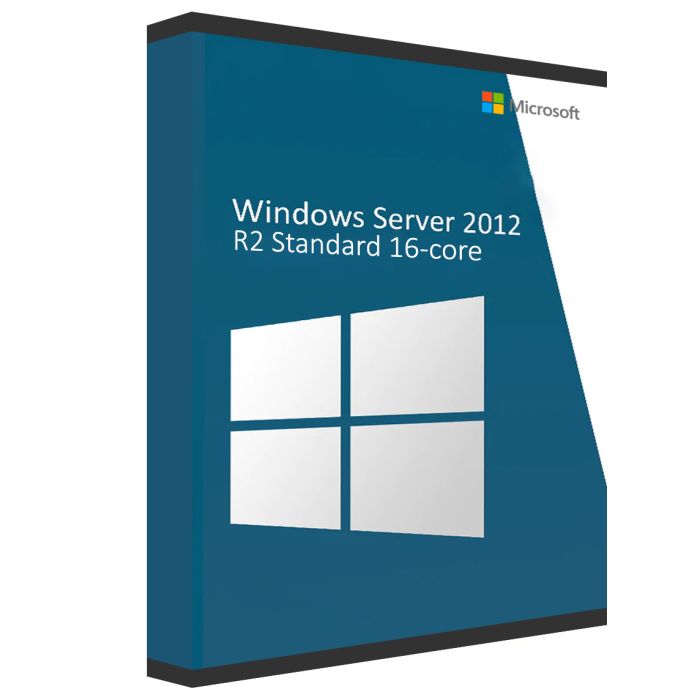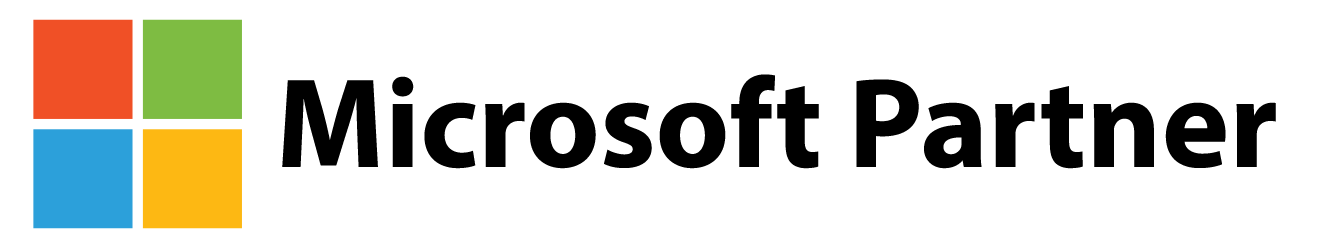Microsoft Windows Server 2012 R2 Standard provides a powerful and reliable platform for hosting and managing applications, services, and data, both on-premises and in the cloud.
Windows Server 2012 R2 Standard includes a wide range of features and tools to help organizations improve their IT infrastructure, increase security, and reduce operational costs.
Some features and benefits of Windows Server 2012 R2 Standard are:
High-performance virtualization: With Hyper-V, Windows Server 2012 R2 Standard provides a highly scalable and reliable virtualization platform that allows businesses to create and manage virtual machines (VMs) with ease.
Enhanced security: Windows Server 2012 R2 Standard includes a range of security features and enhancements, such as Dynamic Access Control, which allows organizations to control access to resources based on user identity and other factors, and Active Directory Rights Management Services, which provides protection for sensitive data.
Improved storage management: Windows Server 2012 R2 Standard includes advanced storage features, such as Storage Spaces and Deduplication, that help organizations optimize their storage usage and reduce costs.
Robust networking capabilities: Windows Server 2012 R2 Standard includes a range of networking features, such as NIC Teaming, that help organizations improve network performance and reliability.
Scalability: Windows Server 2012 R2 Standard is designed to support organizations of all sizes, with features like failover clustering, which allows businesses to create highly available and scalable environments.
Cloud integration: Windows Server 2012 R2 Standard provides tight integration with Microsoft Azure, allowing businesses to build hybrid cloud environments that combine on-premises resources with cloud-based services.
After your purchase, an automated email containing an official Microsoft online activation key, a download link, and instructions will be sent to you. This key is good for a lifetime activation on one(1) PC and does not require a monthly fee.
Available in all languages. 64-bit version
System Requirements
Processor: 1.4 GHz 64-bit processor with support for Second Level Address Translation (SLAT).
RAM: 512 MB for a core installation, and 2 GB for a graphical interface installation (more is recommended for better performance).
Hard Disk Space: 32 GB or more (depending on the installation options selected).
Network Adapter: Gigabit (10/100/1000baseT) Ethernet adapter.
Other Requirements: DVD drive (if installing from DVD media), keyboard and mouse (or other pointing device), Super VGA (1024x768) or higher-resolution monitor, and internet connectivity (for some features and updates).
It's important to note that these are the minimum system requirements, and actual requirements may vary depending on the specific use case and workload.
Installation and FAQ
What will I get once I make a purchase?
You will receive an instruction material, download link and an official Microsoft online license key that will activate the product.
The software will be activated for how long?
If you go to a different PC or Mac, you can still install the same version of the software because our licenses are perpetual.
How long does it take for an order to arrive?
Following the confirmation of the payment, you will receive the license immediately.
How can I make my product key active?
You can adhere to the directions that will be provided to you via email.
After making a transaction, no email was sent to me. What should I do?
To make sure the email isn't in your spam folder, check there first. But, if you are unable to locate the email, please get in touch with us via live chat or Email.
Why are we lesser expensive than our competitors?
We can typically keep the price very affordable because we buy in bulk from big businesses through a variety of purchasing channels. Also, as we send all of our products digitally, shipping fees that are often included do not apply.