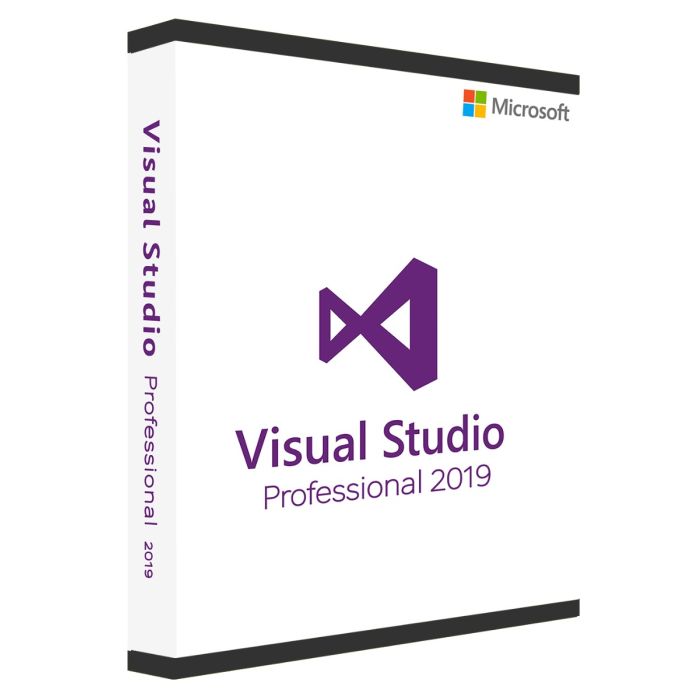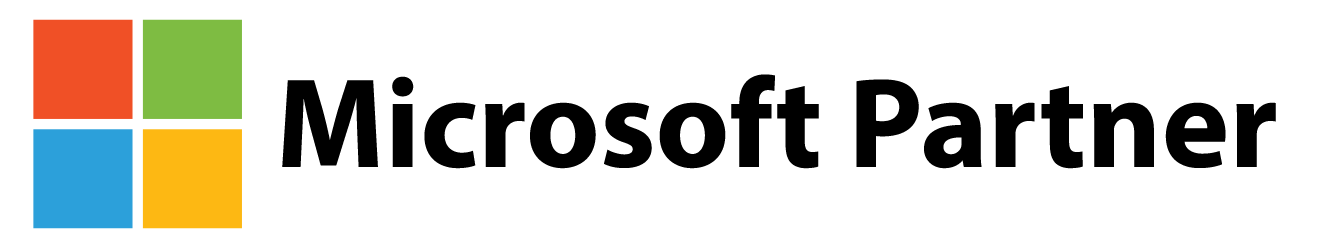Microsoft Visual Studio 2019 Professional is an IDE that is used by software developers to create applications for Windows, web, mobile, cloud, and other platforms. It is part of the Microsoft Visual Studio family of products and is designed to help developers write, debug, and deploy their code more efficiently.
Visual Studio 2019 Professional also includes a range of productivity tools that help developers work more efficiently. These include code snippets, templates, and IntelliSense, which provide contextual information and suggestions as developers write their code. Additionally, Visual Studio 2019 Professional offers a range of code editing and refactoring tools that help developers improve their code quality and maintainability.
Some features of Visual Studio 2019 Professional include:
A modern and intuitive user interface that is designed to enhance productivity and reduce development time.
Support for multiple programming languages, including C++, C#, Visual Basic, F#, Python, JavaScript, TypeScript, and others.
Advanced debugging and profiling tools to help identify and fix bugs and performance issues in code.
Built-in support for cloud-based development, including integration with Microsoft Azure.
Built-in tools for database development and management, including SQL Server Management Studio (SSMS).
Support for creating and publishing cross-platform applications with Xamarin and .NET Core.
Integration with Git for version control and source code management.
Enhanced artificial intelligence (AI) and machine learning (ML) capabilities for developing intelligent applications.
Integration with Azure DevOps for collaborative development, testing, and deployment.
Tools for building and deploying containerized applications with Docker.
Visual Studio 2019 Professional is designed to help developers create high-quality, robust applications more efficiently. It is a powerful IDE that can be used by developers of all skill levels, from beginners to experts.
System requirements
Processor: 1.8 GHz or faster 64-bit processor; Quad-core or better recommended.
Operating System
Windows 10 version 1703 or higher: Home, Professional, Education, and Enterprise (LTSC and S are not supported).
Windows Server 2019: Standard and Datacenter.
Windows Server 2016: Standard and Datacenter.
Windows 8.1 (with Update 2919355): Core, Professional, and Enterprise.
Windows Server 2012 R2 (with Update 2919355): Essentials, Standard, Datacenter.
Windows 7 SP1 (with latest Windows Updates): Home Premium, Professional, Enterprise, Ultimate.
RAM: 2 GB of RAM; 8 GB of RAM recommended (2.5 GB minimum if running on a virtual machine).
Storage: Minimum of 850 MB up to 210 GB of available space, depending on features installed; typical installations require 20-50 GB of free space. We recommend installing Windows and Visual Studio on a solid-state drive (SSD) to increase performance.
Graphics card: Video card that supports a minimum display resolution of 720p (1280 by 720).
Display: 1920x1080 or higher.
After your purchase, an automated email containing an official Microsoft online activation key, a download link, and instructions will be sent to you. This key is good for a lifetime activation on one(1) PC and does not require a monthly fee.
Installation and FAQ
What will I get once I make a purchase?
You will receive an instruction material, download link and an official Microsoft online license key that will activate the product.
The software will be activated for how long?
If you go to a different PC or Mac, you can still install the same version of the software because our licenses are perpetual.
How long does it take for an order to arrive?
Following the confirmation of the payment, you will receive the license immediately.
How can I make my product key active?
You can adhere to the directions that will be provided to you via email.
After making a transaction, no email was sent to me. What should I do?
To make sure the email isn't in your spam folder, check there first. But, if you are unable to locate the email, please get in touch with us via live chat or Email.
Why are we lesser expensive than our competitors?
We can typically keep the price very affordable because we buy in bulk from big businesses through a variety of purchasing channels. Also, as we send all of our products digitally, shipping fees that are often included do not apply.