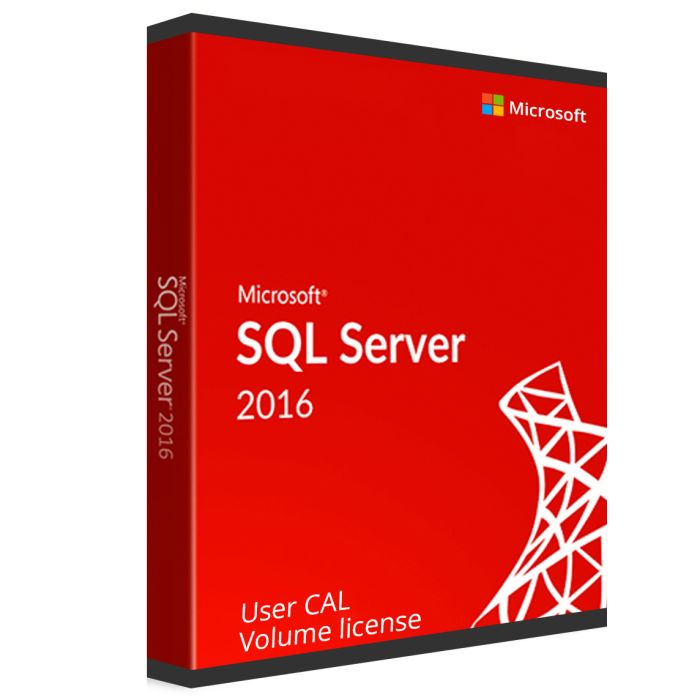Microsoft SQL Server 2016 User CAL Volume license
SQL Server 2016 User CAL (Client Access License) allows a single user to access and use the features and services of SQL Server 2016.
SQL Server 2016 is a relational database management system that allows users to create, store, and manage data, and provides various features such as data analytics, reporting, and business intelligence tools.
When an organization purchases a SQL Server 2016 license, it is required to purchase either a User CAL or a Device CAL (depending on the organization's needs) for each user or device that will access the SQL Server. A User CAL is assigned to a specific user and allows that user to access the SQL Server from any device. This means that the user can use SQL Server 2016 from their desktop computer, laptop, or mobile device as long as they are accessing it with their assigned User CAL.
SQL Server 2016 User CAL (Client Access License) allows a single user to access and use the features and services of SQL Server 2016.
SQL Server 2016 is a relational database management system that allows users to create, store, and manage data, and provides various features such as data analytics, reporting, and business intelligence tools.
When an organization purchases a SQL Server 2016 license, it is required to purchase either a User CAL or a Device CAL (depending on the organization's needs) for each user or device that will access the SQL Server. A User CAL is assigned to a specific user and allows that user to access the SQL Server from any device. This means that the user can use SQL Server 2016 from their desktop computer, laptop, or mobile device as long as they are accessing it with their assigned User CAL.
After your purchase, an automated email containing an official Microsoft online activation key, a download link, and instructions will be sent to you. This key is good for a lifetime activation on one(1) PC and does not require a monthly fee.
All Languages are included. Available in 64-bit version.
Installation and FAQ
What will I get once I make a purchase?
You will receive an instruction material, download link and an official Microsoft online license key that will activate the product.
The software will be activated for how long?
If you go to a different PC or Mac, you can still install the same version of the software because our licenses are perpetual.
How long does it take for an order to arrive?
Following the confirmation of the payment, you will receive the license immediately.
How can I make my product key active?
You can adhere to the directions that will be provided to you via email.
After making a transaction, no email was sent to me. What should I do?
To make sure the email isn't in your spam folder, check there first. But, if you are unable to locate the email, please get in touch with us via live chat or Email.
Why are we lesser expensive than our competitors?
We can typically keep the price very affordable because we buy in bulk from big businesses through a variety of purchasing channels. Also, as we send all of our products digitally, shipping fees that are often included do not apply.