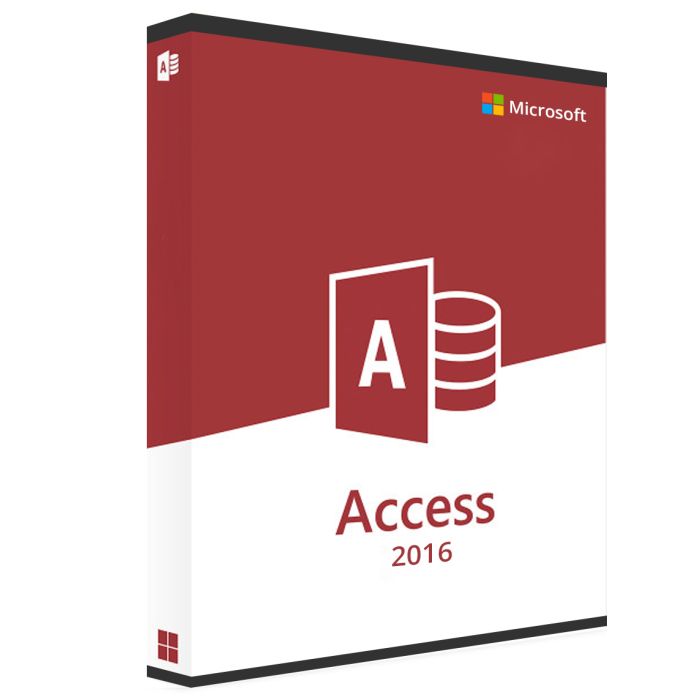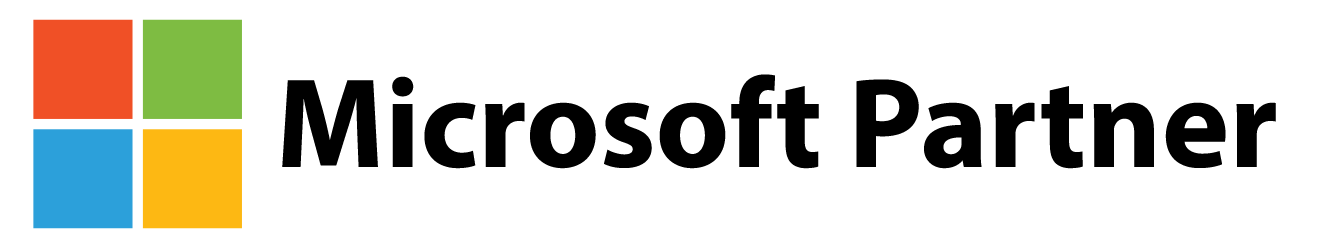Microsoft Office Access 2016 is a database management system that helps users create and manage databases for storing and organizing large amounts of data. With Access 2016, users can easily build custom databases to meet their specific business needs, without the need for extensive programming knowledge.
Here are some key features and benefits of Microsoft Office Access 2016:
Easy database creation: Access 2016 includes a wide range of templates and tools that make it easy to create custom databases without the need for extensive programming knowledge. Users can also import data from other sources, such as Excel spreadsheets or CSV files.
Customizable forms and reports: Access 2016 allows users to create custom forms and reports to view and analyze their data. These forms and reports can be customized with a wide range of design tools, including layout options, color schemes, and fonts.
Powerful query capabilities: Access 2016 includes advanced query capabilities that allow users to filter, sort, and analyze their data in a variety of ways. Users can also create complex queries using SQL, the industry standard database query language.
Collaboration and sharing: Access 2016 allows users to share their databases with others in their organization, and provides tools for collaboration and version control. Users can also easily export data to other applications, such as Excel or SharePoint.
Security and data protection: Access 2016 includes built-in security features to protect data from unauthorized access, such as password protection and user-level permissions. It also includes tools for backing up and restoring databases to ensure data integrity.
After your purchase, an automated email containing an official Microsoft online activation key, a download link, and instructions will be sent to you. This key is good for a lifetime activation on one(1) PC and does not require a monthly fee.
Version: Full version
Devices: 1x
Scope of delivery: Download + License
Runtime: Unlimited
Languages: All languages
System: Windows (32bit/64bit)
System Requirements
Processor: 1 GHz or faster x86-bit or x64-bit processor with SSE2 instruction set.
Memory: 2 GB RAM or more.
Hard Disk Space: 3 GB of free disk space.
Display: 1024x768 resolution or higher.
Operating System: Windows 7 or later, Windows Server 2008 R2, or Windows Server 2012.
.NET Framework: 3.5, 4.0, or 4.5.
Installation and FAQ
What will I get once I make a purchase?
You will receive an instruction material, download link and an official Microsoft online license key that will activate the product.
The software will be activated for how long?
If you go to a different PC or Mac, you can still install the same version of the software because our licenses are perpetual.
How long does it take for an order to arrive?
Following the confirmation of the payment, you will receive the license immediately.
How can I make my product key active?
You can adhere to the directions that will be provided to you via email.
After making a transaction, no email was sent to me. What should I do?
To make sure the email isn't in your spam folder, check there first. But, if you are unable to locate the email, please get in touch with us via live chat or Email.
Why are we lesser expensive than our competitors?
We can typically keep the price very affordable because we buy in bulk from big businesses through a variety of purchasing channels. Also, as we send all of our products digitally, shipping fees that are often included do not apply.